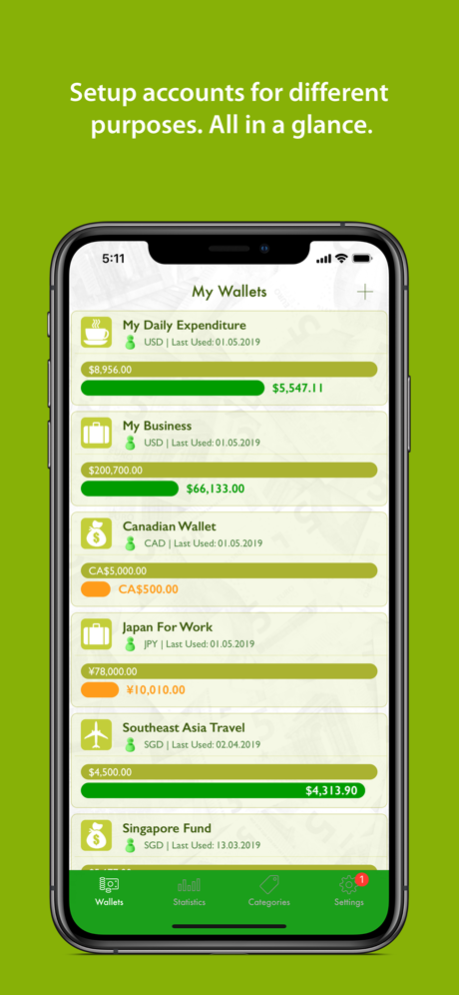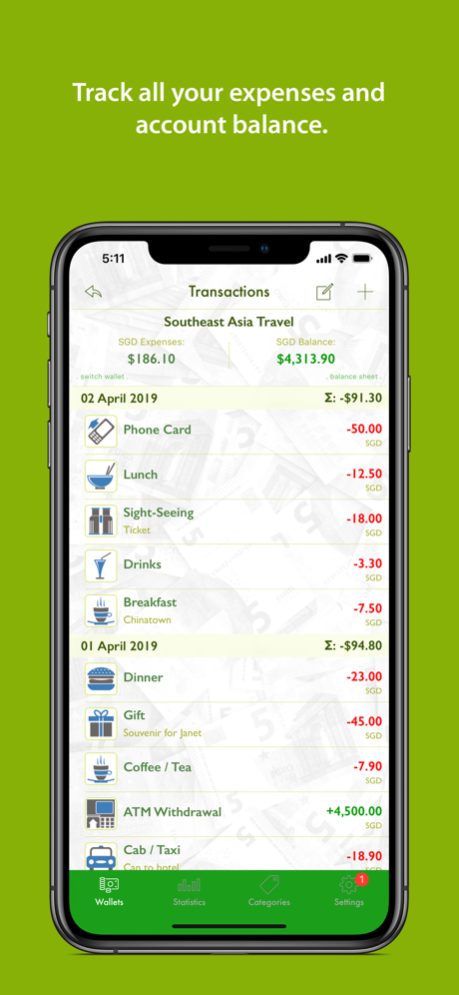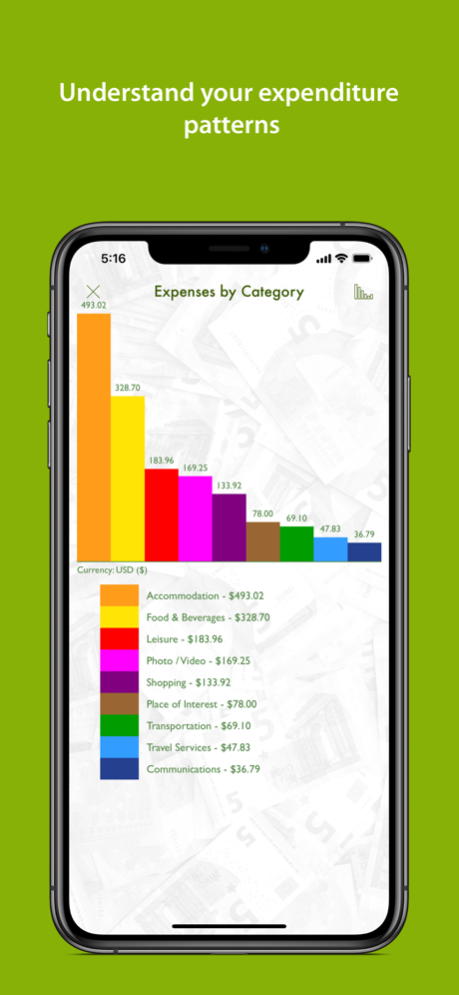iTreasurer 3.6.2
Continue to app
Paid Version
Publisher Description
Track your income and expenses for travel, daily life and for small business. Understand your expenditure patterns for greater cost savings.
Track income and expenses in all areas of life: business expenses, travel budgets or daily life expenditures, etc. Ideal for planning budget for a trip too. The only app that manages group expenses if you travel in a group or manage group funds as the Treasurer.
The "Business Expenditure" add-on allows:
- Tracking of business expenses and income,
- Storing of photos of receipts (as paper receipts can fade after some time) for tax-submission, filing transport claims or other work-related expenses, and
- Generating and exporting income & expenditure reports and receipt-photos in PDF file.
* In-app purchase required for "Business Expenditure".
Features:
- Support all 160+ currencies with exchange rates,
- Track expenses by cash or credit services,
- Track movement of funds like in real-life such as transfer monies between wallets, exchange currencies, deposits with refunds, claims for expenses, bill payments for credit card transactions, etc,
- Statistics on expenses for better understanding of usage patterns,
- Customisable categories with ability to import own images as icons,
- Others: Password protection or use biometric authentication.
To try iTreasurer, download the free trial-version iTreasurerz.
Terms of Use:
https://www.ipacktravel.com/terms-of-use-fin-apps
Jul 6, 2022
Version 3.6.2
- Added search function in Transactions view to find transactions easily.
- Added in-app purchase for "Periodic Transactions" to add-on auto-recurrence of income & expense transactions at regular intervals.
- Added in-app purchase for "Statistics Tools" to add-on monthly options for bar charts and new line charts for expense trend.
About iTreasurer
iTreasurer is a paid app for iOS published in the Accounting & Finance list of apps, part of Business.
The company that develops iTreasurer is Rick Ng. The latest version released by its developer is 3.6.2.
To install iTreasurer on your iOS device, just click the green Continue To App button above to start the installation process. The app is listed on our website since 2022-07-06 and was downloaded 2 times. We have already checked if the download link is safe, however for your own protection we recommend that you scan the downloaded app with your antivirus. Your antivirus may detect the iTreasurer as malware if the download link is broken.
How to install iTreasurer on your iOS device:
- Click on the Continue To App button on our website. This will redirect you to the App Store.
- Once the iTreasurer is shown in the iTunes listing of your iOS device, you can start its download and installation. Tap on the GET button to the right of the app to start downloading it.
- If you are not logged-in the iOS appstore app, you'll be prompted for your your Apple ID and/or password.
- After iTreasurer is downloaded, you'll see an INSTALL button to the right. Tap on it to start the actual installation of the iOS app.
- Once installation is finished you can tap on the OPEN button to start it. Its icon will also be added to your device home screen.